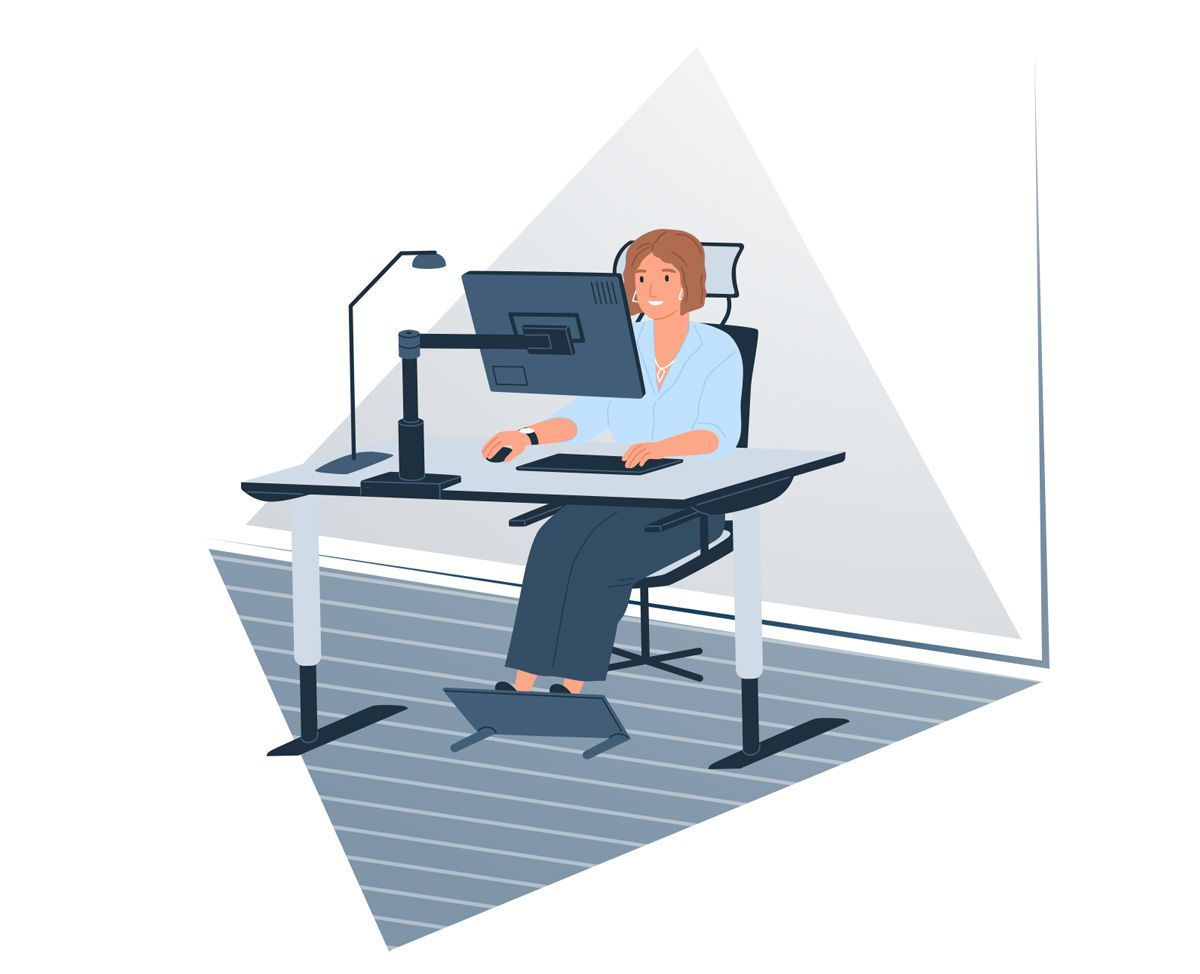
Have you been tearing out your hair during start-stop video conferences? Have you found yourself needing to go and brew a cup of tea or coffee just to pass the time while waiting for videos to load?
We all need a stable Internet connection, and we're here to give you some tips to make your working from home life more pleasant.
Location, location, location
 Start off at the source. It's a little thing, but your wireless router placement has a big impact on performance. Generally speaking, you want your Wi-Fi access point (AP) in a high, central location. An access point connects to a wired router, switch, or hub via an Ethernet cable, and projects a Wi-Fi signal to a designated area. For example, if you want to enable Wi-Fi access in your bedroom but don't have a router within range, you can install an access point and run an Ethernet cable through the ceiling back to the router.
Start off at the source. It's a little thing, but your wireless router placement has a big impact on performance. Generally speaking, you want your Wi-Fi access point (AP) in a high, central location. An access point connects to a wired router, switch, or hub via an Ethernet cable, and projects a Wi-Fi signal to a designated area. For example, if you want to enable Wi-Fi access in your bedroom but don't have a router within range, you can install an access point and run an Ethernet cable through the ceiling back to the router.
Of course, that's a general rule. To work out precisely where your AP should go, place your AP in a likely spot and then measure your signal strength where you'll most likely be using your wireless devices to make sure you are getting the best possible signal. You can measure this using free Wi-Fi analyzer apps available on the play/app store.
 |
 |
 |
| WiFi Access Point | WiFi Range Extender |
Can I get a connection?
Are you at the mercy of your Wi-Fi? Consider connecting through a wired Ethernet cable. Network cables provide a more stable connection ideal for video conferencing and high data usage, as it takes out the variability inherent in the wireless medium. We have a variety of network patch leads in different lengths and colours. These will be a needed addition to your home-office environment.

 |
 |
 |
 |
| CAT 5e Patch Cables | CAT 6 Patch Cables | CAT 6a Patch Cables | Fiber Optic Patch Cables |
No ethernet connection - no problem
No ethernet connection on your device, fear not. We have female RJ45 connections which basically turn your USB connection to an ethernet connection.
Do you need to move your desk set up for privacy (or quiet!) into a different room but postponing because you don't have an ethernet connection? We've got a solution for that too! Check out our Nano USB Adaptors.
 |
 |
| USB to Ethernet Adapter Card | USB to Wireless Adapter |
Put some or all of these methods together and you'll find that your network works better for you than ever -- which is a good thing because you'll need your home network to work better if we're spending more time at home.










Comments